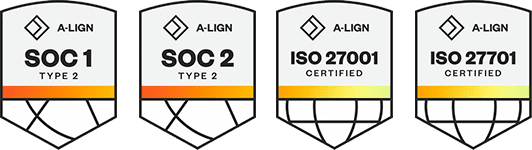Products
Solutions
Resources
9977 N 90th Street, Suite 250 Scottsdale, AZ 85258 | 1-800-637-7496
© 2024 InEight, Inc. All Rights Reserved | Privacy Statement | Terms of Service | Cookie Policy | Do not sell/share my information
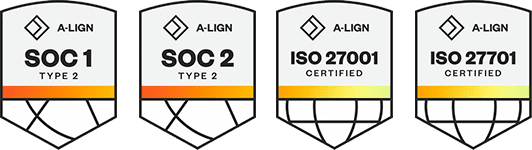
The Manual Rate Import wizard will guide you through importing labor, equipment, material or line item rates from a spreadsheet.
To import multiple rate types, you must run the import wizard for each rate type
A custom template can be used to map and import data into the Billings rate tables. Template spreadsheets are provided when accessing the wizard, but any Microsoft Excel spreadsheet can be used and mapped through the wizard process. After the templates have been downloaded and ready to import, click next to continue.
1. In the Rate table File section, select a file by clicking the ellipses, select the file, and then click open.
2. Columns from the imported file appear and can be updated in the Billings data selection screen. After reviewing the imported data, click Next.
3. The Column Mapping section lets you specify the column mappings. Fields with an asterisk are required.
Click the matching line# drop-down (arrow/list) next to each resource to map the columns, and then click Next.
4. Review and make any corrections in the Rate Table overview before you continue.
Only the records without errors are imported. To investigate errors, click the Log drop-down list. Click the Back to fix any errors or Next to continue.
5. Select Create New Rate or Update Existing Rate Table to specify how to import the data, and then click Next start your import.
When creating a new rate table, label it in the Rate Table Name field. The Rate Table name, Rate Table Code and Region fields are required to proceed.
5. Click Next and then Finish to save your import.
Additional Information
9977 N 90th Street, Suite 250 Scottsdale, AZ 85258 | 1-800-637-7496
© 2024 InEight, Inc. All Rights Reserved | Privacy Statement | Terms of Service | Cookie Policy | Do not sell/share my information